More flexibility and comfort
Having all files and documents at hand whenever needed is easy thanks to Remote Printing.
Fast and convenient
Printing from a remote device to a local printer helps you to have physically access to all files and documents you need. The AnyDesk Printer is a virtual printer on the remote device. All you have to do is establishing a remote connection. Even across poor internet connections, a reliable transfer of print jobs is guaranteed.
Intuitive usage
Starting to print is really easy. You just need to select the AnyDesk printer in the print dialog of any application on the remote computer. The print job will be automatically sent to your local printer.
Highest security standards
To install the printer, you need to have administrator rights. Also, print job requests can be dismissed. Every print job is protected with military-grade encryption to keep all your data safe at any time.
Benefits of Remote Printing
Remote Work
Remote Work offers a lot of benefits. At the same time, it is not easy to have all files where they are needed. Not only does the AnyDesk Printer give you access to all files, but it also delivers them right into your home or wherever you work with them.
Collaboration
Printing a document that is on someone else’s computer works smoothly thanks to AnyDesk. You can even work on the file together via remote connection and everyone can print it when you are done.
Time-saving
The documents you need are on a device in the office next door? No problem! Instead of walking through the office building, simply connect to the device remotely and select the needed files. With the AnyDesk Printer, you print them on your local printer.
Tutorial: AnyDesk in a Nutshell
Discover what AnyDesk has in store
Discover more
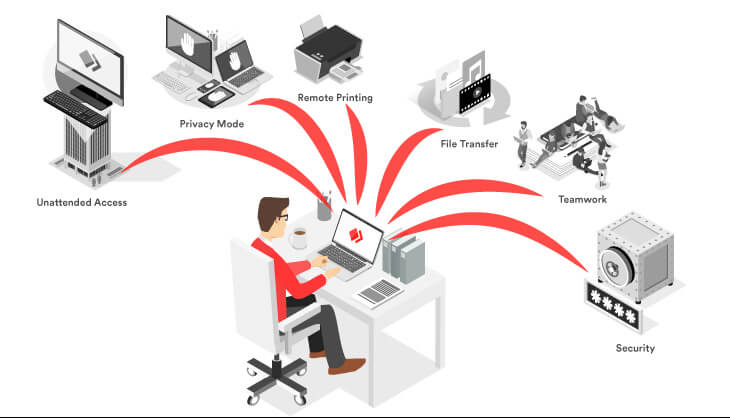
Blog: AnyDesk features to work from home
What does work from home with AnyDesk look like? Short answer: like sitting in front of your office PC.

Blog: How to print from anywhere using AnyDesk
Get guided through a feature that makes working more convenient: Remote Printing.

